Now that the list of house projects has dwindled and the dune buggy is purring, I’ve had some time on my hands (thanks COVID). So I decided to try my hand at creating a time lapse video. All of the images were captured on my GoPro Hero 5 Sessions mini cam. 
I did not have a tripod, so I borrowed a floor lamp from the house, clamped the GoPro to it and set it up on the rooftop deck.
After a bit of setup, I got the cam to take 1 high resolution image every 5 seconds, so ended up with 1,300 photos at 1.2 meg each. I imported all of the images into the Luma Fusion video editor and merged them into a video. 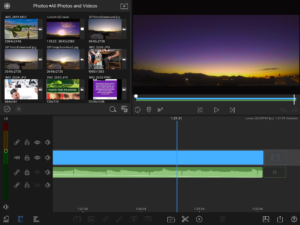 From there, I color corrected (Bonnie said I got a little too much purple in the sky). At this point the video was still more than 20 minutes long, so I had to shorten the length of time each image was shown until I got the length down to about 1 minute 30 seconds.
From there, I color corrected (Bonnie said I got a little too much purple in the sky). At this point the video was still more than 20 minutes long, so I had to shorten the length of time each image was shown until I got the length down to about 1 minute 30 seconds.
I needed to add some music, so I searched around in the 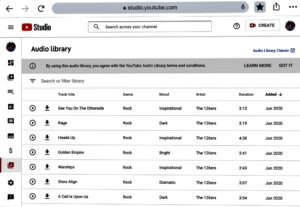 library of license free music on YouTube until I found an audio clip I liked, imported the audio into LUMA fusion, shorted the clip and tailed off the audio at the end of the movie.
library of license free music on YouTube until I found an audio clip I liked, imported the audio into LUMA fusion, shorted the clip and tailed off the audio at the end of the movie.
Finally I produced the video, as a high resolution file and saved it. I must say that the high resolution file looks much more impressive than the one with all the compression that happened when I loaded it to YouTube, but it still looks pretty cool….


